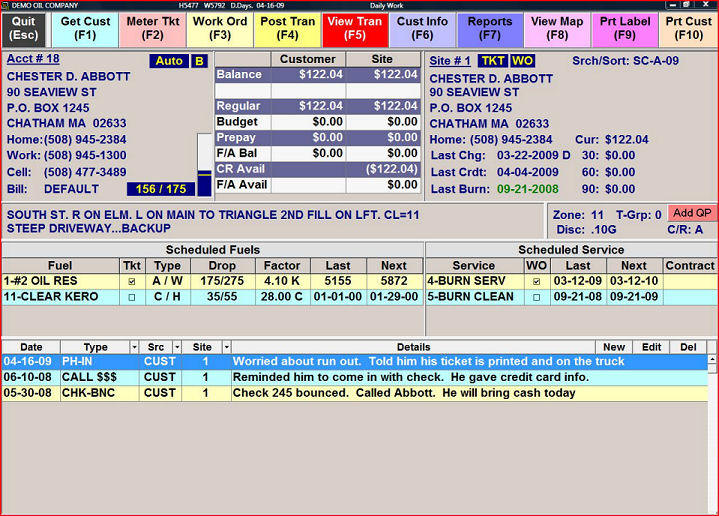Screenshots
When you begin to work on an account, this screen, the "Dashboard" appears.
On the dashboard, information is always at your fingertips.
Click here for more detail on what you can see on the dashboard.
Fuel scheduling information is easy to understand. Click here for more detail on what you can see.
 From the dashboard you can....
From the dashboard you can....
Choose Meter Tkt (F2):
Fill in the price and gallons.... Print the ticket.
Need a map or directions?
Choose View Map (F8):

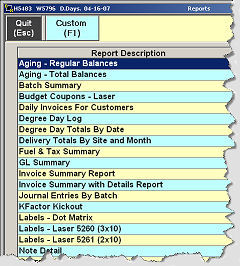 Choose Reports (F7):
Choose Reports (F7):
There are dozens of standard reports. You can even create and save your own custom reports.

This is the "Delivery Totals by Site and Month" report.
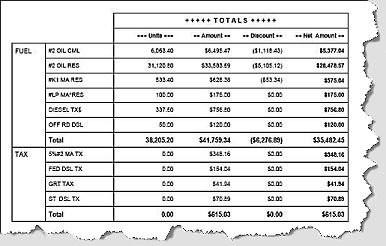
Fuel sales showing all taxes collected
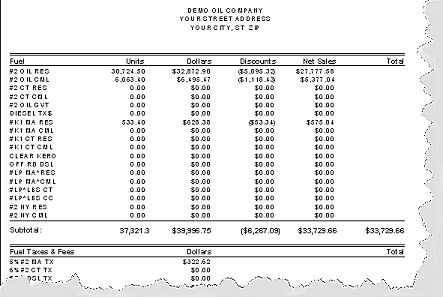
Your totals by day,
week, month or year...
or any range of dates.

Here are the times you called for payment along with the details of what was said.